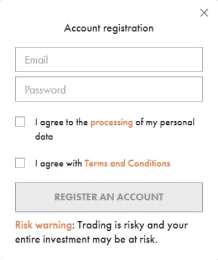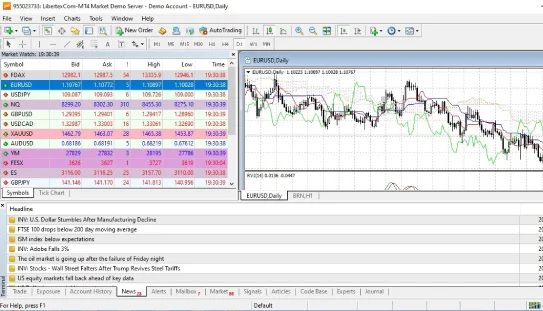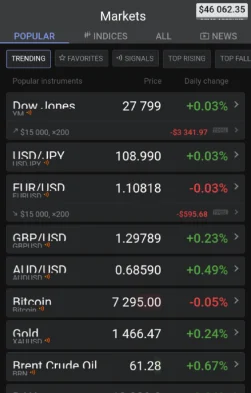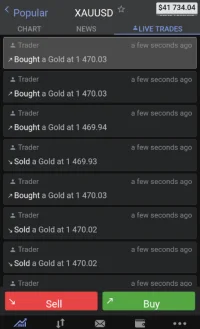Libertex trading platform is available through the MT4 application for web and desktop users, while clients who wish to monitor prices and trade on the go can access the Libertex online trading terminal developed for web, desktop, iPhone, and Android smartphone users.
We’ve said already that this broker has its own platform, but how does Libertex work? To review the features of the trading platforms, we tested the proprietary web and mobile application along with the Libertex MT4 for desktop users.
As already noted, this broker has its own platform. To evaluate the performance of Libertex trading platforms, we tested the company's proprietary web and mobile applications alongside Libertex MT4 for desktop users.
The Libertex trading platform comprises 3 parts. On the left, there is a watchlist. In the center, you can access charts and view the sentiment indicator along with several fundamental news flashes on the terminal. On the right, you can monitor the performance of your trades in real-time.
The default watchlist screen comprises the trading instrument, price, and percentage change. You can set your watchlist based on several options such as popular, favorites, top rising, and top falling. To view charts, click on any trading instrument on the watchlist panel. The panel comprises 6 chart types, including 2 varieties of candlestick charts, lines, bars, areas, and Heiken Ashi, with 10 time frames, ranging from 1 minute to 1 month. Maximize the chart window to view the entire range of drawing tools and indicators.
You can also monitor your active trades, account balance, and profit/loss (P/L) in real-time. Besides, you can exit your trades in a few clicks, increase your trade size, or open fresh orders instantly.
Features:
- The trading app is accessible in 14 languages
- Access all the trading instruments offered by Libertex
- Analyze charts from a range of 43 indicators and oscillators
- Zoom in and zoom out of charts by scrolling a mouse
- Plot multiple charts of diverse trading instruments and carry out comparative chart analysis
- Order types include market, limit, and stop orders with the option to place SL/TP
- Libertex brokerage charge is displayed while placing orders
- Trade and margin call alerts
- Fundamental news from Trading Central
- Connect directly to the help/support page
- The platform permits traders to close out only 1 position at a time.
- Access news, signals, educational videos, contract specifications, and trading instruments at the click of a button
Pros
- The web platform comes has a variety of features coupled with zero spread.
- Quick order execution and zero slippage.
Cons
- One drawback is the limited order types available.
- It does not offer the option of placing one-touch orders.
The Libertex MT4 desktop platform is the standard offering from MetaQuotes and comes loaded with a range of analytical tools, multiple order placement options, in-built expert advisors (EAs), and 39 language choices. The default screen comprises the watchlist, charts, the navigator tool, and the terminal window. The watchlist has real-time price data with the option to add more columns like spread, day's high/low, and last traded time. The terminal contains 3 types of charts with 9 timeframes and an extensive collection of trading tools.
The additional features include:
- Multiple trade execution options
- Market, limit, stop, and trailing stop orders. All order types also have the SL/TP option.
- One-touch orders from the chart
- 30 default technical indicators and 24 graphic objects
- Automated trading using the in-built EAs
- Complete MQL4 integrated development environment
- News from Investing.com
- Option to place price alerts
- Access to the MT4 code base and a choice to download trading robots and technical indicators
- Capability to build, test, and optimize trading robots